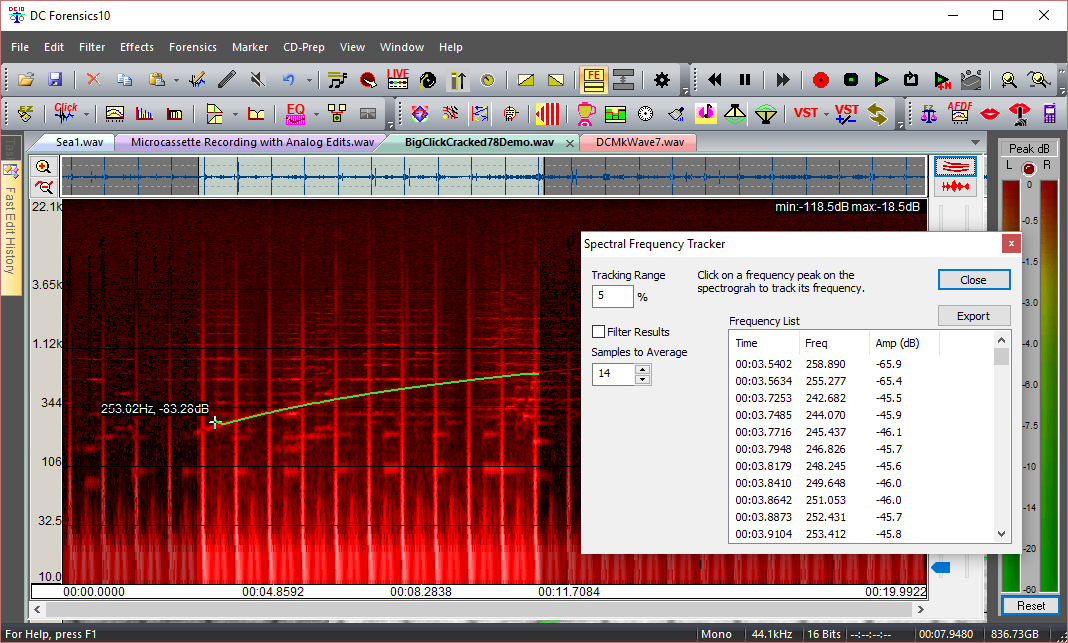DCForensics11.0 Audio Laboratory: Unlocking the Mysteries of Forensics Audio Files
- Surveillance Audio Recording
- Forensics Audio Authentication, Voice-Printing & Formant Analysis
- File Transcription / Time Expansion / Speed and/or Pitch Change
- Audio Restoration & Enhancement
- Audio Editing & Voice Garbling / Voice Disguising
- Audio & Acoustical Measurements
- Audio File Format Conversions
- Statistical Measurement Tools
- And much more . . .
Download DC Forensics11.0 here
Click here for more product details |
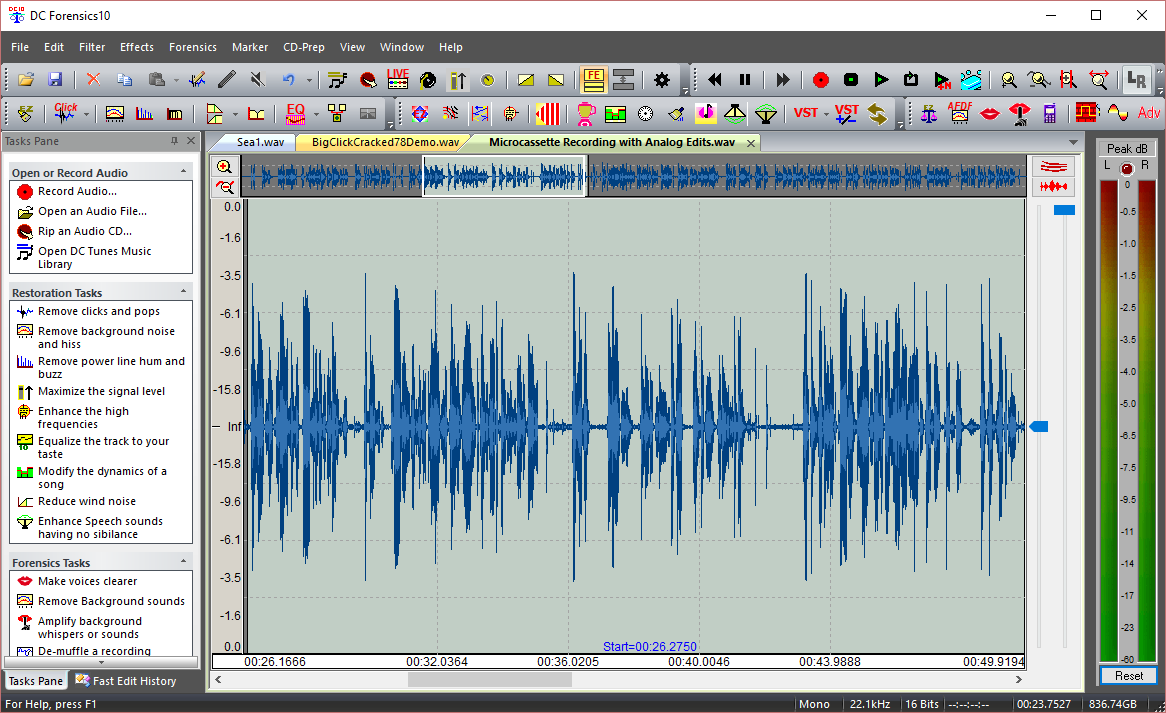 |
The field of Forensics Audio is complex from many perspectives. The software programs required to address the needs in this field are quite complex and getting more sophisticated with the introduction of new technologies such as AI into our lives. It is complex in terms of the experience required to obtain the desired results. So, in a sense, Forensics Audio is both a science and an art-form. Diamond Cut Productions, Inc. is pleased to announce their latest offering in this field called DCForensics11 Audio Laboratory which combines both the Science and Art of Forensics Audio.
DCForensics11.0 builds on the improvements we made in 10.0 and adds support for ASIO sound cards and a new Sound Search feature for finding similar sounds in a forensic file. Version 10.8 added “Green Zones” that help you quickly narrow in on the best parameter settings for any filter. A new Graphical User Interface provides a very intuitive way to interact with the power of the classic Diamond Cut Forensics Filters and Analysis Suites. A new set of task panes steers the user to the correct solution based on their forensics audio goal or task. Additionally, it incorporates many new descriptive presets for the various filters. Tasks that may have been difficult to accomplish in the past are now easily approachable with new features (e.g. the Whisper Enhancer).
Here is what we have added to Diamond Cut Forensics 11.0
| Click here for complete product details
Updates in Release Version 11.04
-
- Decreased DCTunes load time by 50%
- Fixed a bug in DCTunes while using the Audio Control Center and ASIO drivers
- Fixed a bug in DCTunes displaying tunes with bad files.
- Fixed a bug reading the length of some mp3 file types.
New Release – Version 11.0
- Added Support for ASIO sound cards
- New Sound Search Feature
- New Audio Control Center in DCTunes
- Speed Increase for Loading/Saving DCTunes Libraries
- New stereo simulator presets for the multifilter
- New monaural demo recording
- Bug Fixes
New Features in Version 10.80
- Balance meter in Virtual Phono Preamp
- Re-architected Virtual Phono Preamp for improved Lateral and Vertical recording
New Features and changes in version 10.75
- New real-time noise preview and noise colors feature
- Enhanced the Voice Formant Detection and tracking
- New Demo wave files.
- Added Factory reset to Voice ID settings.
- New 3 Step Easy Restoration Wizard in the Task Panes. Get professional results quickly
- Updated the CDDB database links to a new site.
- New CNF and Multifilter Presets
New Features and changes in version 10.62
- New Stout mode added to the Dynamic Bass processor for punchier low bass
- Extract Audio from Video converter enhanced to handle many newer video formats.
- Many updated presets
- New Getting Started Guide: Download it from the Knowledge Base
- New Dynamic Bass Processor (See AN22 for details)
- Dozens of new Presets to support for our Flat Preamp
- Improved default presets
- Added presets to the Change Speed system
- New presets in the Virtual Phono Preamp and the Multifilter specifically to support flat preamp transfers
- All CNF presets have been re-done with re-sampled noise fingerprints; these all produce improved results
- All CNF presets now have a normal version and a Lite version for improved versatility
- New Live Log Output feature to log your processed live recording.
- New Task Pane to start flat phono preamp recording
- Bug Fixes
New Features and changes in version 10.52
- Dozens of new Presets to support for our Flat Preamp
- Many added and Improved presets including new defaults
- Added presets to the Change Speed system
- New presets in the Virtual Phono Preamp and the Multifilter specifically to support flat preamp transfers
- All CNF presets have been re-done with re-sampled noise fingerprints; these all produce improved results
- All CNF presets now have a normal version and a Lite version for improved versatility
- New Live Log Output feature to log your processed live recording.
- New Task Pane to start flat phono preamp recording
New in version 10.5
- Channel Phase vs Time plot
- View the relative amplitudes of L and Right channels vs time. Its like the XY plotter with the added dimension of time. Its a new view into your audio and shows some very interesting insights.
- Green Zones for all filters
- Easily see what slider settings we recommend for all of our filters. This greatly simplifies the initial setup of our filters.
- Vertical Mode on the Virtual Phono Preamp
- Added a selection to give you an A-B (Vertical) output from the VPA. You’ll be amazed at how much of a difference this can make with vertical cut recordings
- New Serial Number scheme in 10.5
- We have implemented a new more secure serial number scheme with 10.5
- Existing serial numbers will not work, so you will need to re-register if you are upgrading.
- Many new example wave files added
- Some are installed with the product and can be found in the file menu.
- Additional files are available from our new Knowledge Base area of our web site here
- Dozens of new Presets to support for our Flat Preamp and improved default presets
- Bug Fixes
- Fixed web register issue where a reg code request would not be sent when
- Undo bug with Gain Normalization in classic edit mode
- Forensics Audio Whisper Enhancer Filter (including 15 factory presets
- Fixes a crash when starting up DCTunes on systems without a CD Drive
|
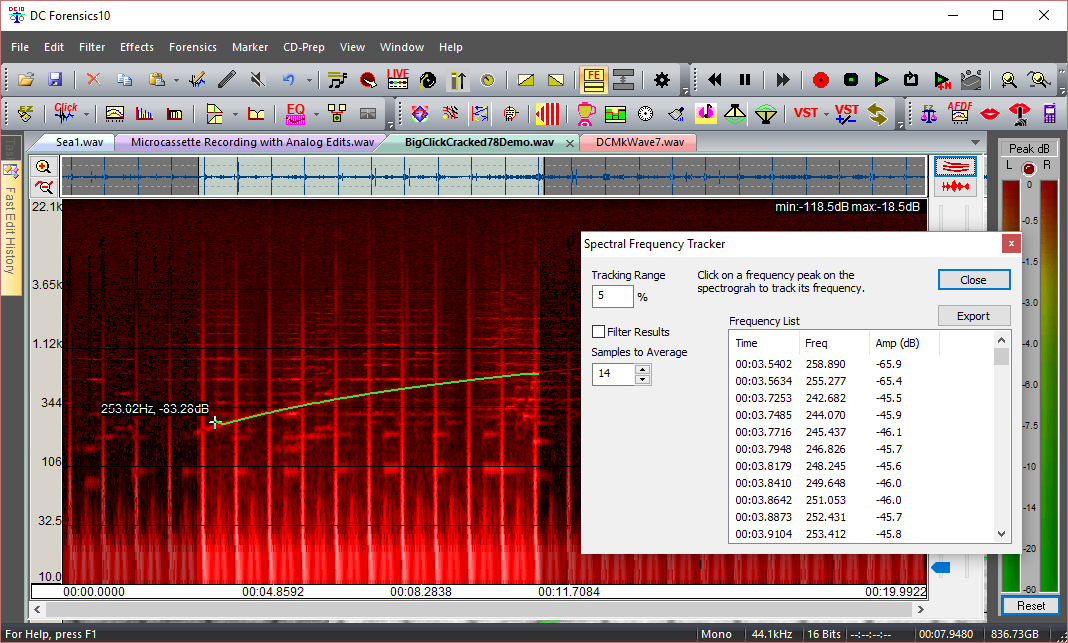 |
Ease of use
- Tasks Pane feature guides you to the correct filter
- Updated GUI Appearance
- Waveform Overview for quickly getting around in a file
- One-Click Switch between Fast & Classic Edit Mode.
- Paste Interpolate Icon button for easy waveform interpolation when working with tablet computers.
- Larger and completely configurable toolbar Icons
- Goto specific file locations
- Customizable Keyboard Accelerators
- Added docking windows for History Dialog box, VU Meter and File
- Information dialog boxes
- Customizable Application Look
- Quick access to Spectrogram or Histogram views from the main window
- Changed the software application look to follow various flavors of Windows.
Additions and Improvements to existing features
- VST Hosting (Up to 6 VST Plug-ins Support) Added
- AAC (Advanced Audio Coding) compressed audio file support for file extensions such as .aac, .m4a.
- Over 1,950 Descriptive Factory Presets are now provided for ease in getting started with any given function.
- Improved the audio quality of the Stretch and Squish (pitch and tempo change) system
- Sampling Rate support extended from 192 kHz up to as high as 210 kHz providing up to 100 kHz Bandwidth capability.
- 32 New Paragraphic EQ Factory Presets Added
- Added Hr. indicator to record time display
- Low Frequency Shelf option added to the Paragraphic EQ.
- One Year Fee Support
- Requires Microsoft Windows 7 or later
Click here for more details