Be sure to try our new Free DC Relax sound and noise generator



Be sure to try our new Free DC Relax sound and noise generator



DCart was designed for transferring your old vinyl records to CD’s, doing 78 or cylinder restorations, cleaning up old radio shows, and even restoring your old reel-to-reel tapes. You can record, edit and playback alls kinds of files with the right tools to restore them to their original (or better) lustre. DCart can be your audio media center to playback and organize all your audio in one place.
Diamond Cut DCart11 builds on the previous DCart foundation and adds many new features to make it a “State of The Art” audio restoration system. We have again listened to our customers and added enhancements to many aspects of the program . We have improved the click detection and replacement with the addition of our Big Click Filter, added new audio enhancement filters and updated the CD burning capability with a full featured CD and DVD burner. We have added direct support for many more file types like Broadcast Wave, Ogg Vorbis and FLAC files.
Be Sure to check out our before and after page for some dramatic examples of what DCart can do!
Big Click Filter | The Big Click filter automatically detects and repairs clicks lasting much longer than the standard click algorithm. Clicks lasting 100’s of milliseconds can now be effectively found and repaired automatically. The big click filter uses our new spectral interpolation algorithm for a dramatically better repair than you ever thought possible. |
Dyna Bass | The Dynamic Bass Processor is a new effect that allows you to add bass to your audio while removing or separating it from rumble and noise. |
Overtone Synthesizer | The Overtone Synthesizer Filter generates an octave higher harmonics to add life to “dull” or limited bandwidth recordings. This effect is different and complementary to our VVA harmonic enhancer. See below for an example of what it can do: |
Sub Harmonic Synthesizer | The Sub Harmonic Synthesizer adds bass or sub-bass an octave below the exiting low frequencies. You can use it to add impact to almost any recording or to re-construct a lower octave that may have been missing in a restored original. To see what can be done to an old cassette recording, listen to the following before and after recordings. |
DVD Burner | DCart Includes a DVD burner so you can burn CD’s, DVD’s or Blu-Ray disks to backup your work. The data burner works with ISO9660 or Joliet file systems and can burn Track-At-Once or Disk-At-Once modes with single or multi session disks. |
| Continuous Noise Filter with artifact suppression 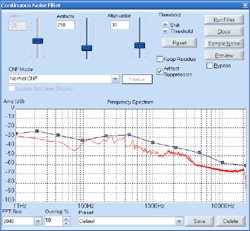 | The Continuous Noise filter is used for getting rid of constant background noise such as hiss and surface noise. Our new technology reduces the aliasing and artifacting that sometimes affects the quality of the sound when you’re pushing the Continuous Noise Filter to its limits. As you increase the power and amount of filtering on a tough file, in the past, you could generate new noise called artifacting. This machine-like ghosting was quite annoying and we’ll be very happy to see it showing up much less in our restorations. Artifact suppression mode helps you push the Continuous Noise Filter harder without yielding these disturbing results! The CNF filter also features an adaptive mode, This intelligent filter adapts itself to the changing nature of the noise in your file. As it gets smarter, your noise disappears. |
Skin System | You can now change the overall appearance of DCart suite your mood or visual preference. We have included the ability to use the Windows Skins to change the style of the various screen elements that make up visual style. We have included a base set of styles and you can add your own. |
DC Tune Library Database  | This is cool feature that increases both the power of DCart and the uses for the product. The Tune Library is a database view that now lets you store, audition, and catalog your entire collection…all within the familiar confines of DCart. You can build playlists, burn CDs, track every single audio file on your computer…without ever having to copy it to one folder! It supports MP3, WMA, FLAC, Ogg Vorbis and your wave files all in the same environment and makes it easy to organize your entire portfolio of audio. Best of all you can play all of your music through any of DC8’s filters or effects without going into waveform editing mode. You can now play, or shuffle playback all files thru the multifilter with a different preset for each tune. |
| Virtual Phono Preamp  | This novel new approach to RIAA equalization offers more accuracy and better sound to any record type. The Virtual Phono Preamp works great in conjunction with our flat phono preamps and offers you the best possible approach and most accurate EQ ever developed for vinyl restoration. This powerful new approach also includes a 3-band EQ, gain adjustment, balance controls and a 30 Hz Rumble filter to make recording your files a breeze…no matter what setup you present to DCart. |
| The Multi-Filter with LIVE Feedthrough | You can select multiple different filters (up to 20) to apply to your audio in one filter pass. You can apply click and hiss removal to clean up your file and then, in that same session, add some reverb and equalization to enhance your final product. This is a great time saver because you can handle many tasks in one single pass through your audio. You don’t need to necessarily have your audio recorded to the hard drive to take advantage of the numerous features of DC8. Live mode allows you to run dirty audio in the inputs of your sound card, set up your numerous filters on the screen and have cleaned audio flow out the output of your sound card in real time. |
| EZ Clean  | One click noise reduction. Even the most inexperienced user can clean their treasured vinyl and tape recordings with one click of the mouse. DC 8 includes a powerful new automated system that seeks and destroys clicks, pops, hiss, hum and other disturbances common to older recordings. |
| Easy DeClick and DeCrackle(Improved) | This is an “easy to use” click and pop noise reduction filter. I works great on all but the most difficult material and has been optimized to find the most common types of impulsive noises. With DC8 you can also remove Big Clicks in one pass with the Ez Declick filter. For DC7, we improved just about every facet of our Impulse filters and you’ll notice enhancements down the line with every slider you move…but most importantly, we’ve added a new checkbox that makes special consideration for brass and strong vocal passages that used to confuse the filters and remove good audio. With this new enhancement, you can push the Impulse filters to new heights and achieve even better results over competing products. |
Punch And Crunch | This cool feature is a four band dynamic expander (punch) and compressor (crunch). It is a great method for breathing new life back into recordings or mastering your own recordings to sound best on the radio. This has been enhanced in Version 7 with an additional band (4 instead of 3), variable frequency crossover points and symmetrical slope crossovers. Variable Frequency Mode allows you to move around the crossover frequencies with your mouse and Symmetrical Third Order Crossovers improve the selectivity of the filter This filter is also very effective and bringing out vocal from a noisy recording. Its dynamic nature make it easier to use than a traditional compressor/expander |
| Narrow Crackle Filter 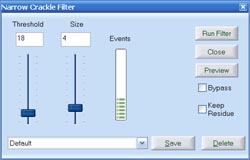 | Many times during restoration, you come across tiny clicks that lie just beneath the surface of your good audio that are hard to eliminate with standard click removal techniques. We saw these lemons and made lemonade with our new Narrow Crackle Filter. After the Standard or Easy Impulse filters have done their jobs, a new step will be the Narrow Crackle Filter that cleans up the minute clicks you used to have to live with. |
| Stretch And Squish | Now can make major changes to both speed and pitch of your audio files with no discernible difference in quality. Where the old time compression expansion tool was effective with only about a 10% increase or decrease in speed, you’ll be amazed with what you can achieve using the new guy. Even if you’ve never used this tool before, you must try it…if nothing else but for the “giggle factor”. |
| Spectrogram View 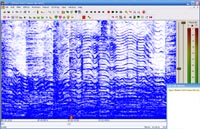 | Used to be, you had to be a Forensics specialist and pay $1400 to get the Spectrogram view in your audio restoration. No more. The spectrogram view is sort of like an X-ray for sound. Sometimes stray clicks and pops can hide within the standard Time Domain View that you’re used to seeing with virtually every audio editor. The Spectrogram let’s you peer into the Frequency domain in a way you’ve never seen before. Those hidden clicks stick out like a sore thumb in the Spectrogram. |
| Full Support for popular file formats. | DC8 has added full support for Ogg-Vorbis, FLAC and Broadcast wave to our existing support of Wav, WMA and MP3 |
| CD Burner (Improved)  | We have a full featured Audio CD burner. Your can burn Disk-At-Once or Track-At-Once disks including support for CD Text writing. You can make CDs with our Easy to use Drag and Drop System our use the DC Tune Library. You can also import WLS, XML or M3U playlist formats into the DC Tunes Library. |
| EZ Enhancer | One stop quick and easy enhancement plus tone controls . Even though this filter is easy to operate, don’t be fooled. We have combined our best enhancement techniques into one filter with a bunch of presets and a very simple set of controls. This should be your first stop for putting the finishing touches on your restorations. Better yet, use this filter Live in the Multifilter while playing back Tunes from the DC Tune Library. |
Virtual Valve Amp lifer Enhanced  | Many folks prefer the sound of tubes. The VVA is a tube simulator that allows you to re-create the sounds of many popular tube preamplifiers of the past. For DC7 we added a new High Noise Suppression mode to aid in enhancing noisy recording plus added New Pentode 6267-EF86 Tube and MOSFET 2SK-175 transistor types. sing the FAT BASS section of the Virtual Valve Amplifier, you can build up weak or inadequate bass lines in your favorite tunes and get those floors rattling again. |
| Audio Playback Scrubbing | Rock the reels to find an exact spot on the tape (well,a digital recreation anyway) |
Dynamics Processor | This is a complete compressor, expander and noise gate in one filter. We have Increased Range of Attack and Release for a much better Noise Gate |
CD Ripper (Improved)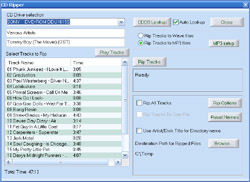 |
|
|
Sample Rate Conversion
| Change sample rate and bit depth on any file. |
| Make Waves 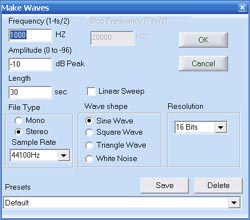 | Create waveforms from sub bass to supersonic, you can create waveforms for effect or audio measurements with the “Make Waves” generator. Great for testing your audio system or your hearing. New in DC8 is the ability to save and recall presets like all of our standard filters. We have added dozens of presets already. |
| Standard Filters (LP, HP, BP,Notch) | All the necessary tools to do what needs to be done. Low Pass, High Pass, BandPass, Median, Average IIR type filters in Butterworth and Chebyshev configurations and multiple slopes. These filters come in handy for removing rumble, DC, whistles and other steady noises that corrupt your recordings. |
| Record music with no time limit s  | Record from any input your system supports and Easily navigate to your sound card’s mixer to adjust input levels on recording. The wave file format has a 2 gigabyte limit. For those of you recording long radio shows or other events, this can be a real problem. Not with DC8 Though we can’t fix the problem for Microsoft, we can find a nifty way of working around it. As we approach the limit, we simply stop the recording and open a second file. You get your whole recording…just split into several files. |
|
Batch Editor with Auto Leveling
| Got a bunch of files of varying volumes that you’d like to make into a CD? No problem, just go into our Batch File editor and tell it to Auto Level these files. The Auto Leveler will raise the level or normalize all of the files so that your CD level will not fluctuate during playback. |
| 10 and 20 Band Graphic EQs  | The standard equalizer filter in both 10 and 20 bands. Another powerful and easy to use enhancement and noise reduction tool. |
Reverb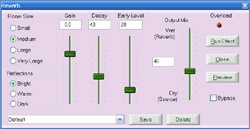 | Yes real reverb… |
|
Echo Effect
| The Echo Effect contains two independent delay lines, which can be used in a number of different modes providing it with a great deal of flexibility compared to the old analog systems. Because it performs its function utilizing digital techniques, it does not suffer from the noise and distortion buildup associated with the older analog systems. |
| DeClipper | Very often, files will become “clipped” if the input on the sound card is turned up too high and the sound card is overloaded. The results are usually distortion and a waveform that is “flattened out” on top. The new DeClipper helps remove this distortion and reform the waveforms. |
| Fast Multi-Tiered Editor | There are two modes of graphical editing, the Classic mode and the Fast Edit mode. The Fast Edit mode of operation allows instant editing with each level saved in the Fast Edit History Window, so instant undo over numerous levels is easy. Cut/Copy/Paste instantly…regardless of file length. Right Mouse Button “Preview from Here” for quick preview without zooming around |
|
Output VU Meters
| Two 100 segment VU meters can be displayed which will indicate the output of any filters that are being used. These meters indicate the level of the left and right channels and have both average and peak reading ballistics. |
|
Direct X Support
| Now you can use your favorite DirectX plug-ins within the DC8 operating system. You can even use them in the DC8 Multi-Filter. |
|
Multi-Codec Sensor Support
| Automatically scans your system for Codecs and adjusts to whichever ones you have installed on your machine. |
|
AVI Audio Support
| Many of our customers wanted the ability to open an AVI file and extract the audio for editing. Many of our customers will now be happy! You can play an AVI within DC8, you can select an area and extract the audio. |
|
More Presets
| Now over 1270 Included! |
| And more…. | Please download the demo and give it a try today. There is really no substitute. |